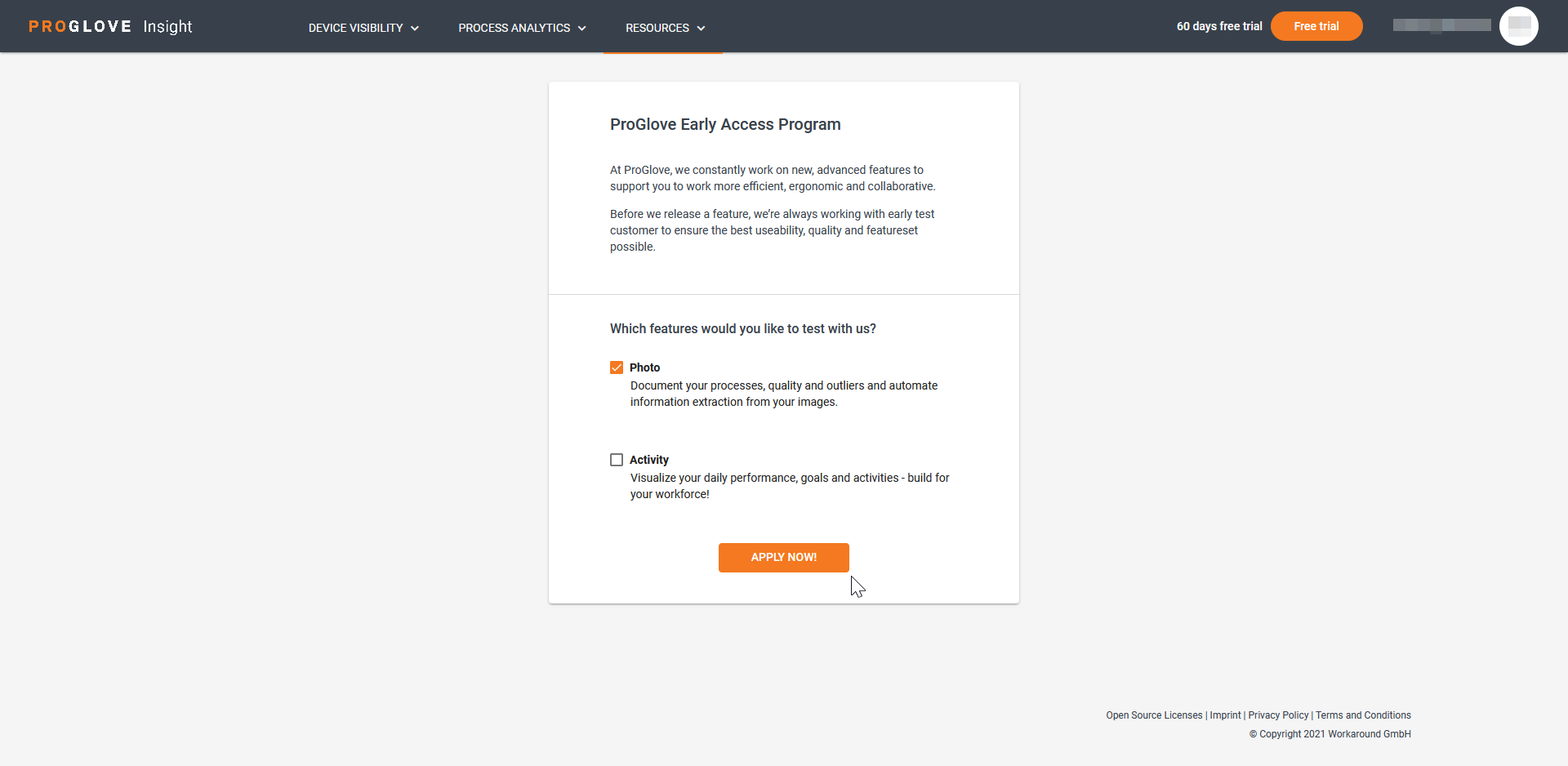Early Access
The Early Access section displays the features that are still under development and still in the Beta testing stage.
To apply for the Early Access Program:
- Log into Insight Webportal.
- Under Resources, select Early Access.
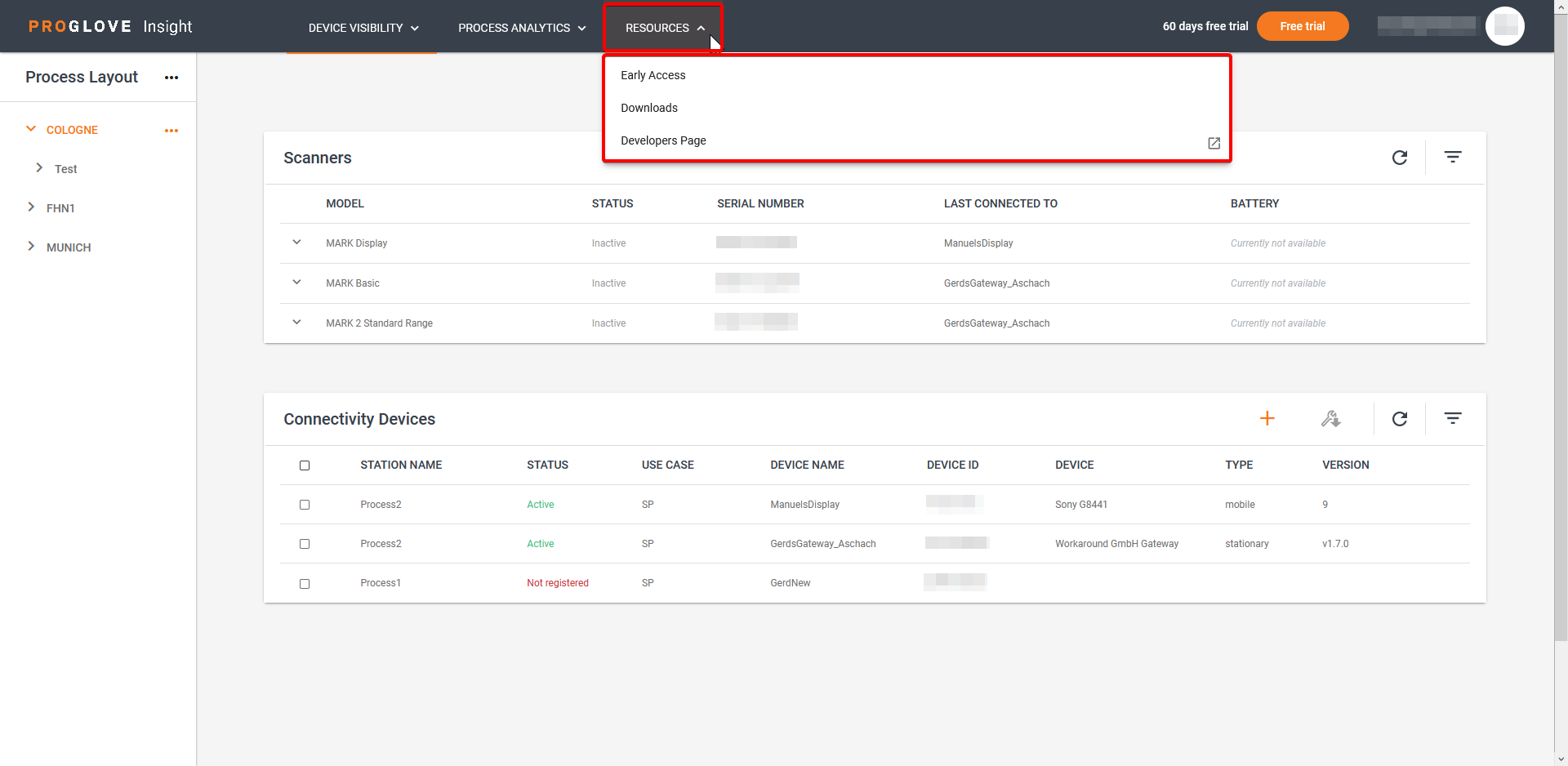
The Early Access Program screen displays. - Select the features you want to test.
- Click Apply Now!.
A notification displays that your request was submitted.